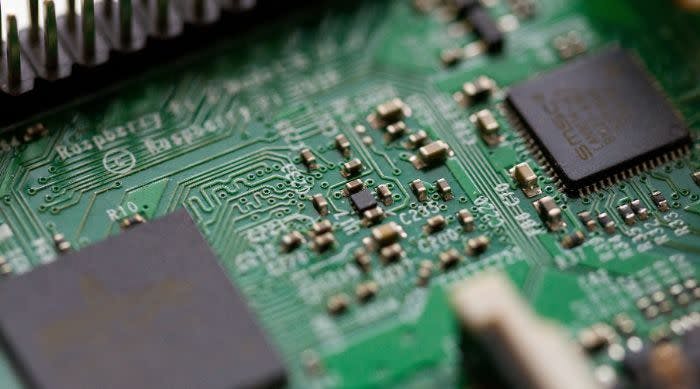C# and C++ are both programming languages based on the simple C programming language made in 1972. Both C# and C++ are object-oriented languages and have similar code, but they are useful in different ways:
C++ was made in the 1980s as “C with classes.” (A class is a template to create objects; C language uses objects but not classes.) C++ is generally considered a more complex but very useful language with a high learning curve.
C# was made by Microsoft in 2000, at first to better write class libraries during the development of the .NET framework. It is generally considered to be a slightly less versatile but easier-to-learn language than C++.
Keep reading to learn more about the similarities and differences, including a side-by-side comparison table.
Join the Freelancer Network to find coding work that you’ll love doing! If you’re looking for coders who already know what they’re doing, Find A Freelancer here.
What is C++?
C++ is an object-oriented programming language. At first, C++ was termed as “C with classes”.
The original C programming language dealt with objects but not classes, which are essentially templates for objects. C++ supports OOP features like polymorphism, encapsulation, and inheritance, while the original C language does not.
After considering a few different names, developer Bjarne Stroustrup landed on “C++” due to “++” being the increment operator in C-like languages. C++ was developed back in 1985 by Stroustrup at AT&T Bell Laboratories.
This low-levelprogramming language is widely considered to be harder to learn and work with due to its complex syntax and multiple “moving parts,” but it certainly has its applications. C++ is not restricted to any one platform, like C# is for Microsoft.
C++ is notably faster than C# and other scripting languages like Python or R.
What is C#?
C# is a modern, general-purpose, open-source, object-oriented programming language pronounced as “see sharp.” This high-level language was developed by Anders Hejlsberg and his team at Microsoft in 2000 as a part of the .NET framework.
Like C++, C# supports polymorphism, encapsulation, and inheritance, while the original C language does not.
This high-level programming language is widely agreed to be easier to learn and work with for beginners than C++ due to its high-level abstractions and variety of libraries — although both languages have their benefits and use cases. C#’s syntax is similar to Java.
C# is more popular than C++ for web development. C# is mostly restricted to Windows OS applications.
Side-by-Side Comparison
| Feature | C++ | C# |
|---|---|---|
| Memory Management | C++ memory allocation and garbage collection are manually performed by the programmer. You’re responsible for destroying objects after task completion. | C# memory management is automatically performed by the garbage collector, which will automatically delete an object after it completes its task. |
| Platform | C++ code is cross-platform because it interacts directly with machine code. | C# code is mostly Windows-specific. Microsoft has recently made C# workable on most platforms (with a little extra work). |
| Bound Checking | In C++, bound checking in array is | In C#, bound checking is performed by a compiler. If the programmer attempts to access an invalid array index, a compilation error will appear. |
| Pointers | With C++, pointers can be used anywhere in the program. (A pointer variable stores another variable’s memory address.) | With C#, pointers are only utilized in unsafe mode. (The keyword “unsafe” tells the compiler that this code’s management will be done by the programmer, not the CLR — |
| Function Pointers | C++ utilizes function pointers, which point to code, not data. | C# does |
| Language Type | C++ is a low-level language that speaks directly to the machine. | C# is a high-level language with a high level of abstraction. |
| Application Types | C++ is useful for networking, device drivers, game development, and server-side applications since it can directly access hardware. | C# is typically best for Windows OS, |
| Difficulty of Use | C++ includes complex features, but it is very versatile. | C# is relatively easy to learn and use but can be limited. |
| Test Variable as a String | In a C++ | In a C# switch statement, the test variable |
| C++ uses lightweight binaries. | C# has heavy binaries because of the high-level libraries and compilation. | |
| Control Statements | C++ contains these flow control statements: | C# contains these flow control statements: |
When to Use C#
Web development: C# is a high-level language designed for simple desktop applications and web development on Windows OS.
Microsoft-based application: C# is almost always better if you’re building any sort of application on top of Microsoft’s operating system. C# was literally designed by Microsoft. However, although C# is meant to eventually be cross-platform, C++ is probably better for Linux-based applications.
Game development: If you are developing a video game for the .NET ecosystem or want to use C#-based engines like Unity, Stride, or Wave, use C# for game development.
When to Use C++
Speed: If you’re prioritizing speed performance, use C++. It’s a native, low-level language that communicates directly with the hardware, whereas C# must first compile into a MicrosoftIntermediate Language.
Direct communication to machine: If you are building an application that needs to work directly with a machine’s hardware, use C++. This ability makes C++ more versatile than C#. For instance, C# will only work on a Mac through Windows software, but C++ can work directly with the MacOS.
Game development: If you need tighter memory management and a boost in performance, C++ is what you should use. Video game engines such as Unreal, CryEngine, and GameMaker utilize C++ language.
Non-Microsoft applications: Since C# only works with Microsoft- and Windows-based applications, you should use C++ for any Linux-based or Unix-based application.
Low-level processing: C++ was designed for low-level and intermediate-level processing (unlike C#’s high-level design). C++ is more difficult to learn, but it can be used for more applications than the higher-level C# language, such as operating systems and GUIs.
Non-optimization for C#: Some application development is not optimized for C#, in which case C++ is what you need to use.
Which Language Should You Learn?
You should learn the C# programming language if you’re going to work with Windows-based web applications, the .NET or ASP.NET ecosystems, or Unitygame development.
You should learn the C++ programming language if you want to prioritize performance speed, work with non-Microsoft applications, develop with the Unreal Engine, or communicate directly with the computer.
Learning either programming language can set you up to land a competitive tech job. Knowledge of either language is needed across many industries.
Which should you learn first? If you know you’ll be specifically working with Microsoft applications or the Unitygame engine, learn C# first. If you’re not going to be coding for Windows OS and you don’t mind the steep learning curve, learn C++ first.
Which is easier to learn, C++ or C#? C# is much easier to learn than C++. C# is a simpler, high-level-of-abstraction language, while C++ is a low-level language with a higher learning curve.
Which is faster, C# or C++? C++ prioritizes high-performance speed, but C# is only meant to output standard performance speeds.
If you’re a freelancesoftware engineer, Join the Freelancer Network now to start making money doing what you love.
Key Takeaways
✅ C# is better for simple web development, ease of learning, and Unitygame development.
✅ C++ is better for non-Windows applications, low-level coding, and performance speed.
⛔ C# is slower and restricted to Windows OS.
⛔ C++ has a very steep learning curve.
Read Next:10 Technical Interview Questions & Why They’re Important